Displaying an Order History List for Logged-In Members
It's common to display an order history of past purchases for logged-in members. With CartThrob it is quite easy to do this.
To display a list of past purchases for your members you must do the
following. First you will need to require customers to login before
purchase. Once logged-in any purchase made will be "authored" and stored
with their member id. Order entries and purchase items entries will both
be saved with your member's id set as the author. To display a list of
the orders, just set "author_id=CURRENT_USER" in a channel entries
tag for your orders channel.
Fig 1. Order History
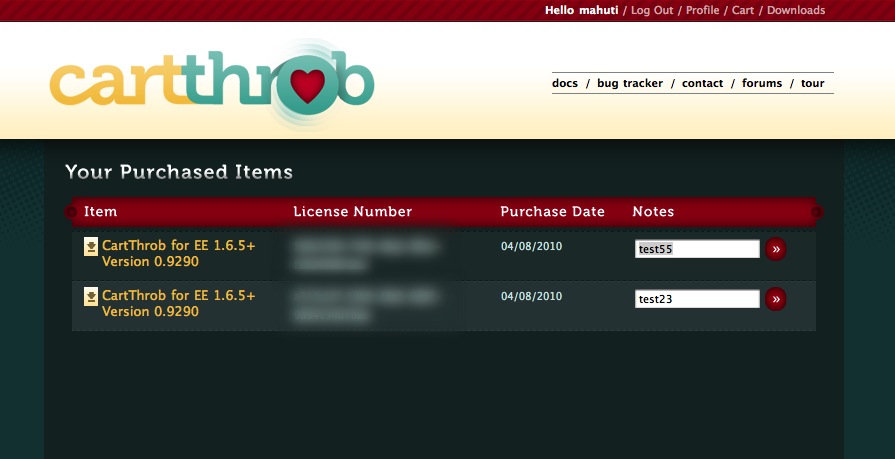
{exp:channel:entries channel="orders" status="open|complete" author_id="CURRENT_USER"} Order number {entry_id} : {title}{/exp:channel:entries} You can output orders, and purchased items using this same method. If you use custom entry statuses for completed, pending, or failed orders, make sure that you add your custom statuses to the order entries tag.